Uses
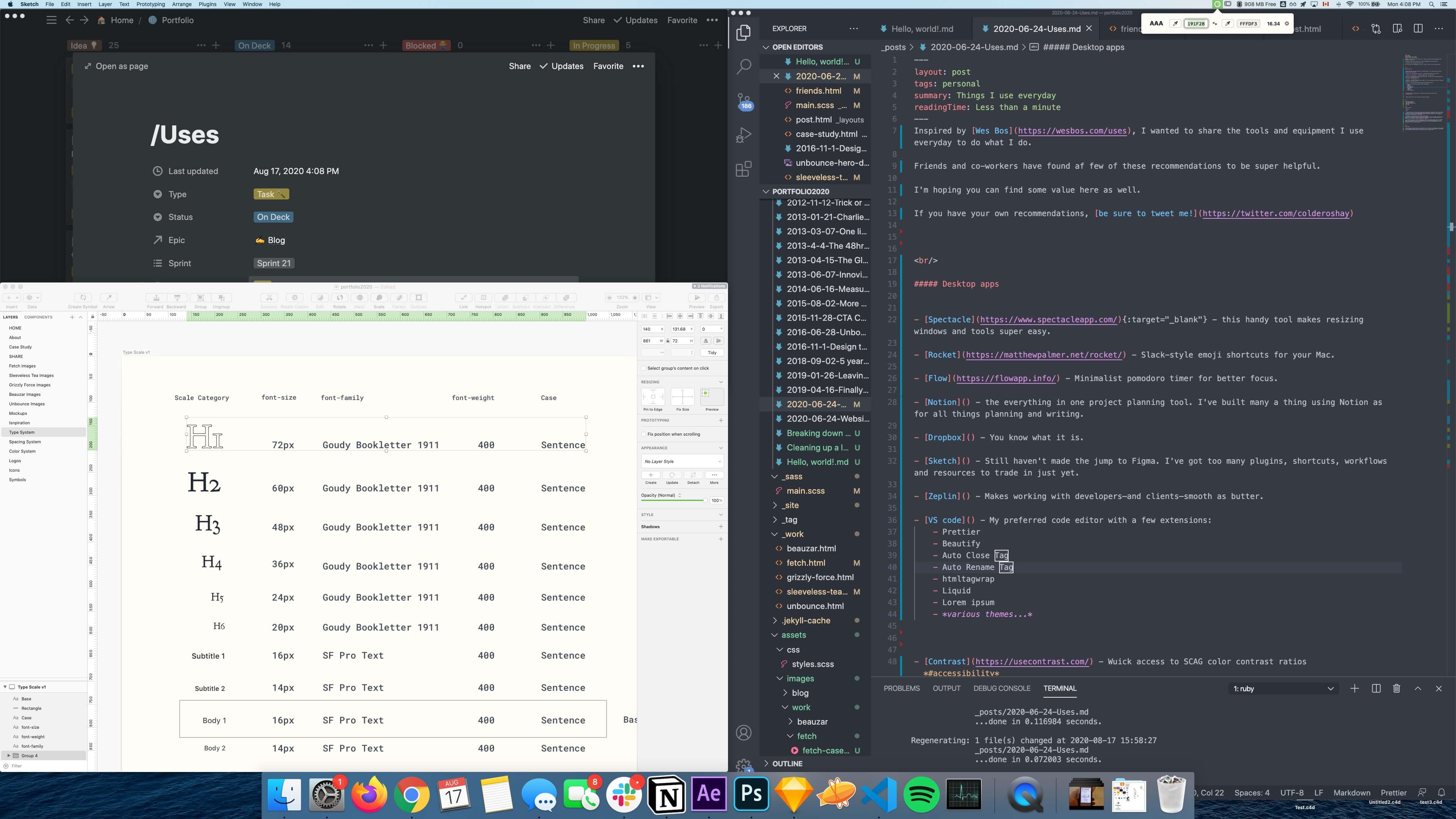 A quick snap of my workstation
A quick snap of my workstation
Inspired by Wes Bos, I wanted to share the tools and equipment I use everyday to do what I do.
Friends and co-workers have found a few of these recommendations to be super helpful and I’m hoping you—the visitor—can find some value here as well.
If you have your own recommendations, I’d love to hear them! Tweet me and we’ll talk!
Desktop apps
-
Spectacle - this handy tool makes resizing windows and tools super easy.
-
Rocket - Slack-style emoji shortcuts for your Mac.
-
Flow - Minimalist pomodoro timer for better focus.
-
Notion - the everything in one project planning tool. I’ve built many a thing using Notion as an idea dumping ground as well as all things planning and writing.
-
Skitch - Screenshots with markup.
-
Loom - One of my favourite communication tools. Great for product demos and process walkthroughs.
-
Dropbox - You know what it is. Setting up shared folders makes client work sooo much smoother.
-
Sketch - Still haven’t made the jump to Figma. I’ve got too many plugins, shortcuts, workflows and resources to trade in just yet.
-
Zeplin - Makes working with developers—and clients—smooth as butter.
-
VS code - My preferred code editor with a few extensions:
Prettier
Beautify
Auto Close Tag
Auto Rename Tag
htmltagwrap
Liquid
Lorem ipsum
various themes… -
Contrast - Quick access to WCAG color contrast ratios #accessibility
-
Adobe creative cloud - Still very much a thing in my workflow…
Chrome extensions
-
The Great suspender - If you have a tab problem like me, this will save you memory and energy.
-
GoFullPage - This is a competitive analysis go-to. Great for capturing long-form pages and bringing them into Sketch or other tools for inspiration.
-
WhatFont - no more guessing at typefaces or opening dev tools.
-
CSS Scan - I still haven’t fully adopted this but it can be super useful for all things CSS.
-
WAVE Evaluation Tool - A great web accessibility tool.
Workstation
-
27” 4K Dell U2718Q - My main squeeze when it comes to design and other high resolution activities—sitting on an AmazonBasics Arm.
-
27” QHD Dell U2715H - sitting vertical on a Herman Miller Flo arm and use it primarily for development.
-
Herman Miller Mirra 2 - Given the amount that we knowledge workers spend at our desk, I sprung for a nicer chair a few years back. Not only do I find it more aesthetically pleasing than the Aeron but it’s ergonomics, construction, and adjustments are incredible.
-
IKEA BEKANT sit/stand desk - Ok yes, I have a nice chair, but sitting is the new smoking, right? To combat that I picked up this desk. The huge surface area is great when I’m back and forth between sketching and computer.
-
I’m currently running on a 2017 13” Macbook Pro 2.7GHz i7 with 16GB of memory. One of my biggest regrets is not springing for the 15” with 32GB RAM for the resource heavy applications I use so often. Unfortunately, I favoured the footprint of the 13” over the 15”—yet another lesson in the importance of form following function.
Other
-
Aer Duffle Pack - For when I’m on the move this bag has been my best companion. Going on 4+ years of daily use it is still in great condition—that’s a plus/minus as I’ve been eyeing a newer model but have no real reason to replace it yet.
-
Bose QuietComfort 35 II - Gamechanger for open offices—maybe one of my favourite things.